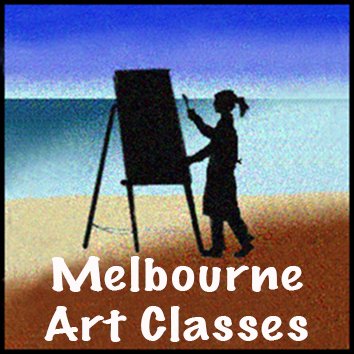DEFINITIONS OF A LINE
a. THE CONTINUATION OF A DOT
b. A CONTINUOUS MARK MADE BY A PEN, PENCIL, BRUSH ETC.
c. A REAL OR IMAGINARY MARK RELATIVE TO TWO FIXED POINTS OF REFERENCE
d. A BOUNDARY BETWEEN TWO VALUES, TWO TEMPERATURES, TWO COLOURS, TWO AREAS OF TEXTURE ETC.
e. ONE OF THE MOST BASIC AND ESSENTIAL ELEMENTS OF ART
f. A LINE CAN DESCRIBE A SHAPE, DEFINE A SPACE, DELINEATE A BORDER OR BOUNDARY, IMPLY MOVEMENT OR RHYTHM, HINT AT MASS OR VOLUME
g. A "PSYCHIC LINE" LEADS THE VIEWER’S EYE FROM THE LINE OF SIGHT OF ONE SUBJECT TO ANOTHER SUBJECT, OBJECT (OR AT THE VIEWER). Also called an ‘Implied line’.
** Notice the variations in thickness, softness and hardness, the direction of lines, and how the lines appear and disappear in the old drawing on the right. There is the hatching of lines and washing of lines, all of the above contributing to the visual and emotional impact of the piece
THE MEANING OF TONE OR VALUE
a. Tonality refers to the lightness and darkness and the relativity or relationship between them
b. A colour can be toned down or toned up (toning it down could literally mean darkening but also is also sometimes used to mean desaturation or taking away intensity or making a colour less vivid.( just like a mother says “tone down your voice, or attitude”, it is not literal, more implied)
c. A tonal drawing has values included which give more information, adding to the lines, spaces and shapes.
d. Perception of tone or value depends on the following the object’s surface value, colour and texture\
- the background’s value and lighting
e. Don't be confused by Dictionary references of tone relating to colour. Artists use the terms chroma or hue to refer to colour, value or tone to refer to lightness/ darkness. The English language is a messy thing, let's admit that!!
THE MEANING OF SPACE
When we create shapes, we also create spaces. A foundation ability we need to develop is the seeing of negative space, why is it important to drawings?
There is no better example of the powerful use of negative space than in Picasso’s ‘Guernica'(1937). Notice how the negative space of the painting contributes almost as strongly as the positive forms and shapes. (this is a B&W version of his famous image)
The dark areas represent the negative space and the light areas show the positive space (objects). His use of negative space creates a strong sense of balance and harmony, a clever achievement, especially in such a grotesque and emotive theme.
THE DIFFERENCE BETWEEN SHAPE AND FORM - (P.S. OFTEN WHERE VALUE COMES IN)
Materials for this exercise: 6B graphite pencil and drawing pad.
Draw these three basic geometric shapes:
** circle, triangle, and square, all about the same size, freehand, correct them as needed to perfect the shapes.
Next, draw some 3D forms of these shapes, a sphere, cone, cylinder, cube, and a pyramid.
Establish a single light source in the 10:00 o'clock position above them. Use your imagination to draw the shadow on the forms how you think it would be, how the cast shadow would fall and what its shape would be like.
This exercise is all about using only your memory, imagination and understanding of light and shade to create these objects and the lighting effects. (Full Tone, Contrast, Light & Shade Module here)
NEXT- spend 10 minutes drawing a geometric still life, the same idea as the first set of drawings however use stronger values to emphasize the shading. Try to use your understanding of sound compositional arrangement and use the one light source across the arrangement.
(Choose your own light source)
COLOUR AND TEXTURE
These are the other two elements involved in design. For drawing, we first concentrate much more on achromatic works using line, shape, space and form. For later there is an entire Foundation Module on Colour.
Texture in drawing is created using a diverse range of marks and techniques. A student is best advised to dedicate a substantial amount of time creating marks and textures in multiple ways with different media.
Follow along the sections of the Foundation Drawing Module index, by clicking on each image in the grid