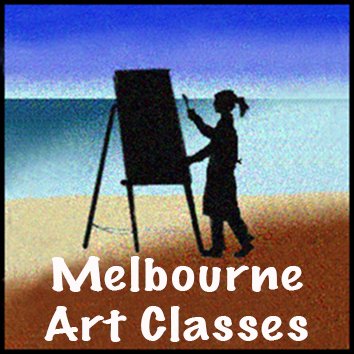VALUE MODELLING - IN ACRYLIC PAINT
This module is all about Value, light and Shade rather than the intricacies and behaviours of various mediums, however, this is a video I made for struggling beginner students finding it hard during covid lockdowns.
In the previous exercises, there was shading, hatching and blending going on in drawing media, with the goal of using value to give 3D form to shapes.
This exercise is for those wanting to blend values in acrylic paint. To do this blending in oil paint is much easier due to the slow drying of the oil paint, however in the long run, the acrylic may take 2-3 layers but this is done very quickly due to its faster drying time.
Q & A
Q. Would it be easier to blend if I used retarder medium with my acrylic paints or interactive acrylics?
A. Interactive acrylics offer ‘fast' and ‘slow’ mediums to add, as the pigment itself from the tube does not cure without adding some kind of medium to bind it, hence you can choose (according to their instructions) to make it dry faster or slower according to the liquid medium added.
GLYCERIN is added to the slow medium (the same chemical used in retarder mediums which can be used with regular acrylic paint to slow it’s drying time). In my testing of these products, I found that the tackiness that happens in the final drying phase feels nothing like blending in oils and becomes a negative compared to simply spray misting lightly with water while blending an area . (the trick is not to tackle too many areas at once, work one small area at a time, especially if you are not in a room with a controlled temperature. Drying time can speed up and make blending difficult)
Another irritating aspect of the interactive products was that students invariably turned up to class after having been sold the incorrect medium or none at all, (I dont believe that the manufacturers or shop owners provide adequate training on the difference) so these tubes get mixed in with regular acrylics and are simply not going to cure properly without the correct mediums mixed in, rendering their use more of a problem than a solution.
Q. I can’t get my shapes to look like those in the video when I try to blend
A. In the early stages of learning to paint, sometimes the disappointments all come down to not enough drawing practice. If you are not able to get an accurate drawing to work with, all the perfect blending in the world will not give the intended result when 3d-modelling subjects in paint. Spend as much time as you can on the Fundamental Drawing Course, (repetition is the mother of skill) you will gradually train your brain/eye/hand team to translate lines,shapes,spaces, angles, axis, proportions, values and textures. (colours are another story!)
Q. How do I blend if I want to use thick impasto acrylic layers?
A. There are many ways of creating a blended look in paint. If you are wanting a blended look with impasto layers, you are better off aiming for an “optical blend”, because a smooth physical blend of the paint is not possible while staying thick with the layer of paint. By optical blending, I mean that the tones or colour shapes are intermingled at their borders with gentle knifing or brushing back and forth, so that one leads into the other gradually.
Building broken layers, allowing previous layers to show through, or scumbling layer over layer are two other ways of creating an ‘optical blend’ rather than a physical blending of paint?
OPTICAL BLENDING EXAMPLES - broken brush layers, scumbled layers , scumbling is possible in watercolours, acrylic, oils, pastel etc.
Go through these sections one by one, using the image links in this Value, Light and Shade Master Index
Video - Tone,contrast,light and shade
Shadows
Light and Shade Exercises
Notan Studies
Common Uses for Value in art
Value Perception
Chevreul's Laws of Simultaneous Contrast
What is squinting at art all about?
Values and Colour Mixing
Using Light & Shade in paintings
Contrast - all forms
Blending / Value Modelling in acrylics