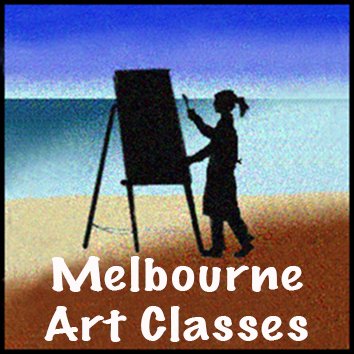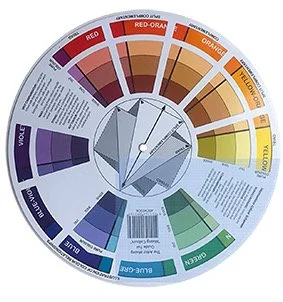makE a harmonious colour scheme selector
I was making these 'scheme spinners' for students long before I saw the first commercially made one come into the studios.(like the one on the right)
The only problem with those bought ones (and it is a big problem) is that they are showing Tertiary Red (Red-orange, fire engine type red, spectrum red) in the primary red hue position and it sits opposite Secondary green which is only ever going to give students stress and headaches as they try to make complemetary shadow colours for This red or their secondary green (oh-oh brown!!)
You may have found already that blue-green makes a nice rich grey with that red and Magenta works with Secondary green
(Magenta exists Wheel people!! and sits opposite Secondary Green in practical reality, so I can only guess that the manufacturers of that wheel are not painters of realism where rich harmonious shadow colours are vital, and maybe were selling a lot without ever making the correction. (or they have the same idea as many designers, marketers etc who believe that spectrum red should be your primary hue.
I have to say as well that their violet on the wheel is a teeny bit red-violet leaning, also a good recipe for mud with Primary yellow, we don’t want that, for sure. This is why I urge everyone to make their own wheels, preferably with pigment mapping and spinning scheme selector. It is your own helpful custom colour mixing and harmonising tool.
The student pigments that were used to make this particular colour wheel with scheme spinner had a very tertiary looking red as well so we used a Permanent Rose (Rowney Georgian) to complete that part of the wheel
Go through these sections one by one , using the image links in this Colour Master Index